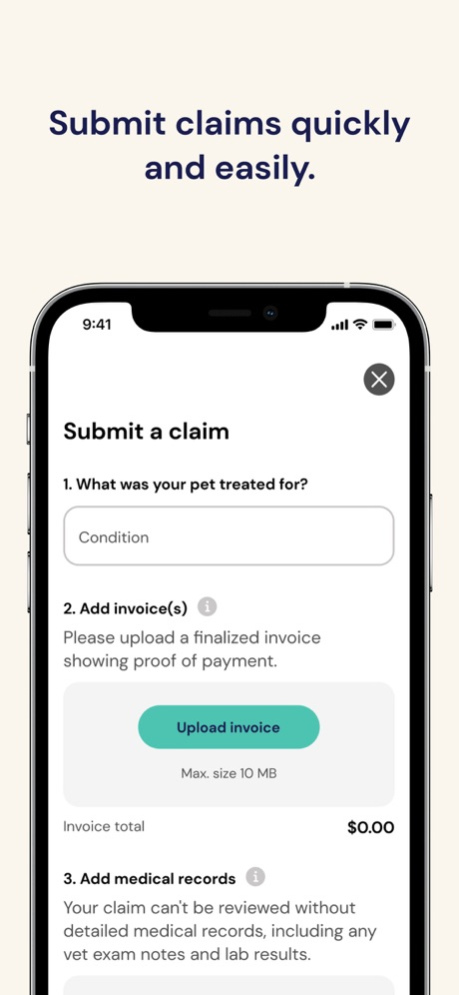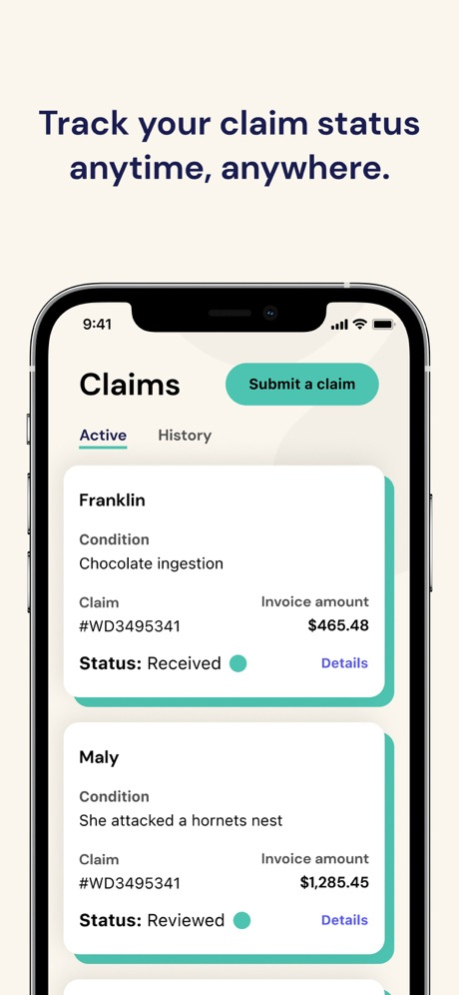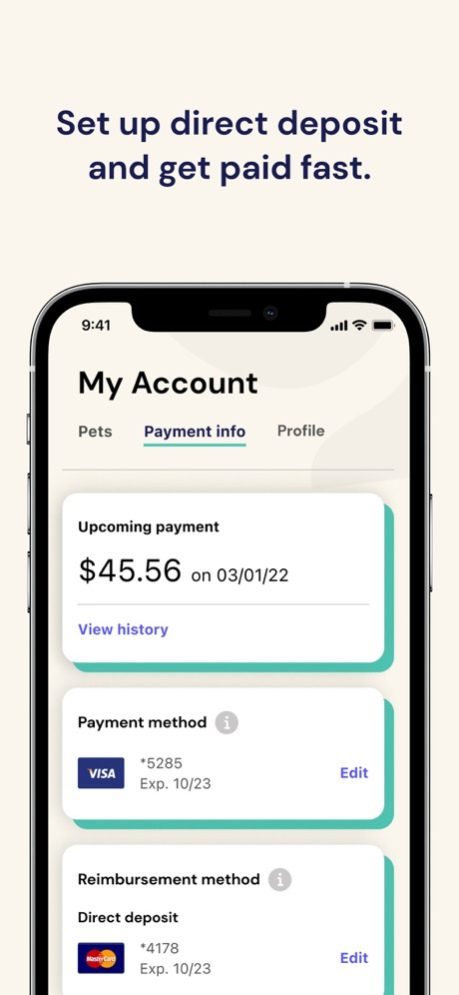Fetch Pet Insurance 11.2.0
Continue to app
Free Version
Publisher Description
Fetch offers the most comprehensive pet insurance for cats and dogs. We cover what other providers don't and make it easy to protect your pet with coverage for sick-visit exams, treatment for every adult tooth (plus gums), breed-specific issues and alternative and holistic care (think: acupuncture).
When you download the Fetch Pet Insurance app, you'll be able to:
- EASILY SCAN DOCUMENTS TO FILE CLAIMS FASTER: Take pictures of invoices and medical records with multiple pages and upload them as one file.
- VIEW YOUR FULL CLAIMS HISTORY: See the details of all current and closed claims, so you can keep tabs on your invoices, medical records and when payments were sent.
- SEE EXACTLY HOW WE CALCULATE YOUR PAYOUT: For all approved claims, you can see a detailed breakdown of your payout (your Explanation of Benefits).
- TRACK YOUR DEDUCTIBLE PROGRESS: Your Explanation of Benefits also lets you track how much progress you've made toward your deductible.
- INTERACTIVE CHAT: Our chatbot is available 24/7 to answer your questions.
- GET PAID BACK 5-10 DAYS FASTER: Sign up for direct deposit. Payments are secure and there are no hidden fees.
Mar 21, 2024
Version 11.2.0 (590)
Bug fixes and other enhancements
About Fetch Pet Insurance
Fetch Pet Insurance is a free app for iOS published in the Food & Drink list of apps, part of Home & Hobby.
The company that develops Fetch Pet Insurance is Fetch Inc.. The latest version released by its developer is 11.2.0.
To install Fetch Pet Insurance on your iOS device, just click the green Continue To App button above to start the installation process. The app is listed on our website since 2024-03-21 and was downloaded 1 times. We have already checked if the download link is safe, however for your own protection we recommend that you scan the downloaded app with your antivirus. Your antivirus may detect the Fetch Pet Insurance as malware if the download link is broken.
How to install Fetch Pet Insurance on your iOS device:
- Click on the Continue To App button on our website. This will redirect you to the App Store.
- Once the Fetch Pet Insurance is shown in the iTunes listing of your iOS device, you can start its download and installation. Tap on the GET button to the right of the app to start downloading it.
- If you are not logged-in the iOS appstore app, you'll be prompted for your your Apple ID and/or password.
- After Fetch Pet Insurance is downloaded, you'll see an INSTALL button to the right. Tap on it to start the actual installation of the iOS app.
- Once installation is finished you can tap on the OPEN button to start it. Its icon will also be added to your device home screen.